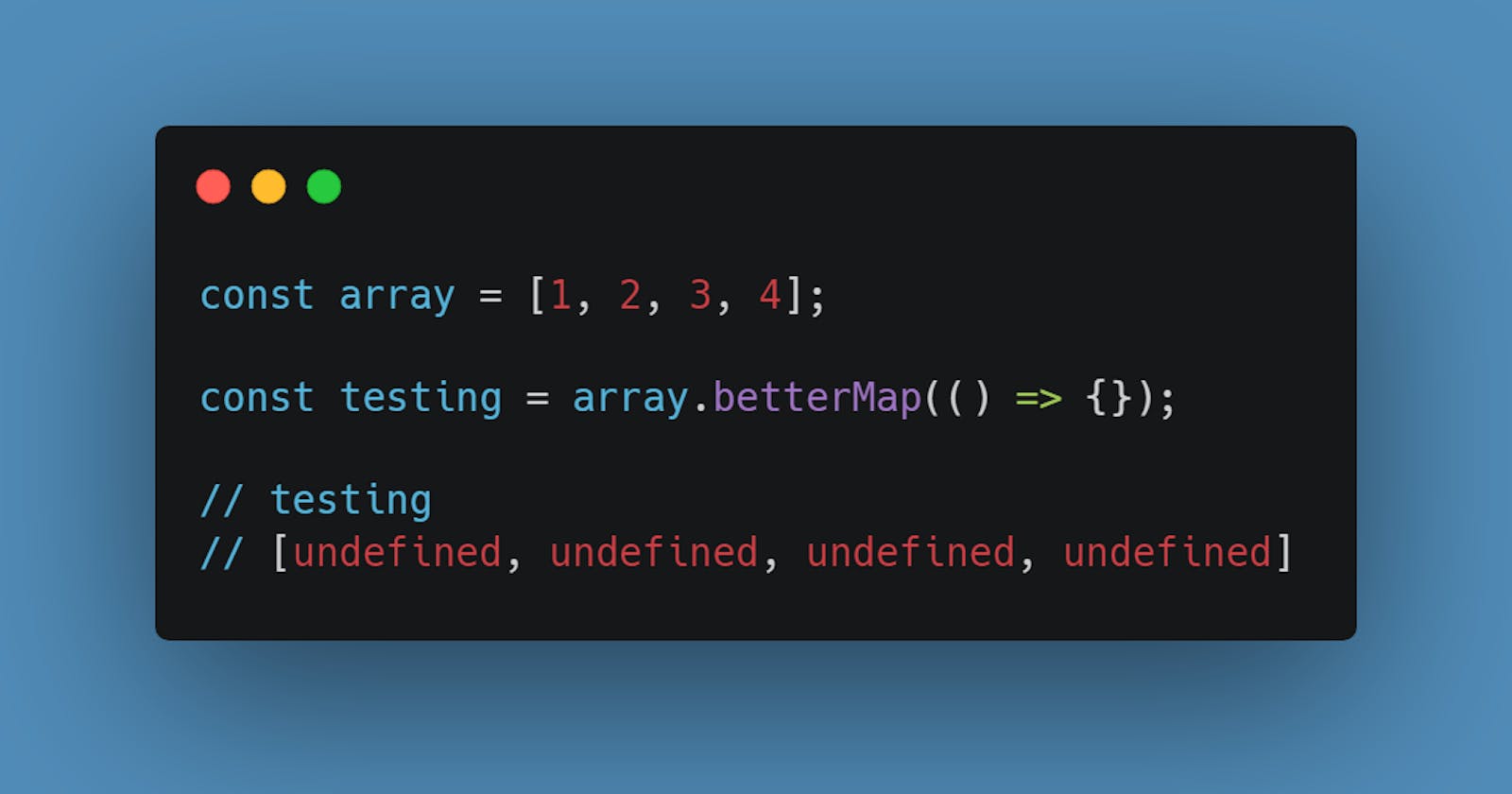Introduction
In JavaScript, there are several built-in array methods that make it easier to work with arrays. One of these methods is map(), which applies a function to each element of an array and returns a new array with the results. However, what if we want to filter the elements based on certain conditions while mapping through the array? In this article, we'll explore how to re-implement the map() method to include additional features like breaking and continuing through the array.
How the map() Method Works
Before we dive into re-implementing the map() method, let's take a quick look at how the original method works. The map() method takes a callback function as an argument and applies it to each element of the array. The callback function takes three arguments: the current element being processed, its index, and the array it belongs to. The map() method then returns a new array with the same length as the original array, where each element is the result of the callback function.
const array = [1, 2, 3];
const mapCallback = (value, index, array) => {
console.log(`Processing element ${value} at index ${index}`);
return value * 2;
}
const newArray = array.map(mapCallback);
console.log(newArray); // [2, 4, 6]
Re-implementing the map() Method
Now that we understand how the map() method works, let's see how we can re-implement it to include additional features like breaking and continuing through the array. We'll start by creating a new method called betterMap() that can be called on an array.
Array.prototype.betterMap = function(callback, options) {
const newArray = [];
let index = 0;
const iterate = ([target, ...array]) => {
if (!target && !array.length) return;
if (options && options.continue && options.continue(target)) {
return iterate(array);
}
if (options && options.break && options.break(target)) {
return;
}
const newValue = callback(target, index, this);
newArray.push(newValue);
index++;
return iterate(array);
};
iterate([...this]);
return newArray;
};
As you can see, the betterMap() method takes two arguments: a callback function and an options object. The options object can contain two properties: continue and break, which are functions that determine whether to continue or break the iteration process based on certain conditions.
The iterate() function is a recursive function that iterates through the array using destructuring to get the first element of the array and the rest of the array. It checks whether the continue or break functions exist in the options object and whether their return value is true. If the continue function returns true, the iteration process continues with the next element in the array. If the break function returns true, the iteration process is stopped. Otherwise, the callback function is applied to the current element, and the result is added to the new array.
and we could implement the same logic of the 'betterMap()' method using loops i will mention the implementation of it but in this blog, I will use the recursive version.
and now for the For Loop Example:
Array.prototype.betterMap = betterMap;
function betterMap(callBackFn, options) {
// options will contain our conditions
// this is assign for the array object and its properties
const newArray = [];
for (let index = 0 ; index < this.length ; index++){
if(options && options.break && options.break(target)) break;
if(options && options.continue&& options.continue(target)) continue;
newArray.push(callBackFn(this[index] , index, this));
}
//and for the third point, to return the new array
return [...newArray];
}
const array = [1, 2, 3, 4, 5];
const testing = array.betterMap(
(value, index, array) => {
return value + 1;
},
{
break: (value) => value === 3,
continue: (value) => value === 1,
}
);
console.log(testing);
Examples
Now that we have a re-implemented betterMap() method, let's see how it can be used in practice. Here are a few examples:
const array = [1, 2, 3, 4, 5];
// Add one to each element, but skip elements less than 2
const result1 = array.betterMap(value => {
if (value < 2) {
return value;
}
return value + 1;
});
console.log(result1); // [1, 3, 4, 5, 6]
// Multiply each element by 2, but stop when an element is greater than 6
const result2 = array.betterMap((value) => {
return value * 2;
}, {
break: (value) => value > 6
});
console.log(result2); // [2, 4, 6, 8]
// Add one to each element, but skip elements less than 2 and stop when an element is greater than 4
const result3 = array.betterMap(value => {
if (value < 2) {
return value;
}
return value + 1;
}, {
continue: (value) => value < 2,
break: (value) => value > 4
});
console.log(result3); // [1, 3, 4]
Conclusion
Re-implementing the map() method to include additional features like breaking and continuing through the array can be a useful and powerful tool for working with arrays in JavaScript. By creating a new method called betterMap(), we can apply a callback function to each element of an array while also filtering, breaking, or continuing through the array based on certain conditions. With this method, we have more control over how we manipulate arrays and can write cleaner and more efficient code.
It's important to note that while this re-implemented betterMap() method may be useful in certain situations, it may not always be the most optimal solution. It's always a good idea to consider the trade-offs and performance implications of using custom methods versus built-in methods.
In conclusion, re-implementing the map() method to include additional features can give us more control and flexibility when working with arrays in JavaScript. By understanding how the original method works and implementing our own custom method with additional features, we can write more efficient and powerful code.